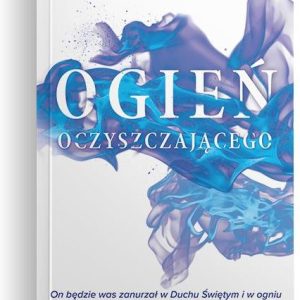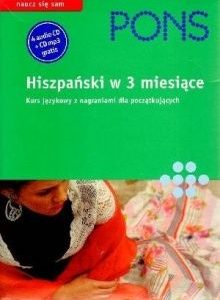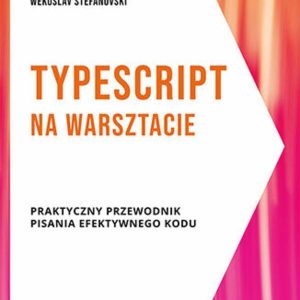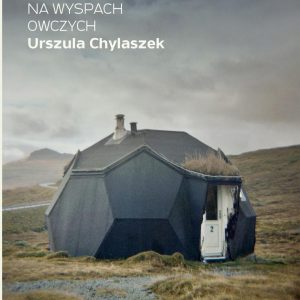Opis
Discover how to plan a Microsoft Teams deployment within a business environment and manage Teams administrative functions on a day-to-day basisKey FeaturesPlan and design your Microsoft Teams deploymentPrepare, deploy, and manage policies for Microsoft Teams and for apps within TeamsPass the MS-700 exam and achieve certification with the help of self-assessment questions and a mock examBook DescriptionDo you want to build and test your proficiency in the deployment, management, and monitoring of Microsoft Teams features within the Microsoft 365 platform? Managing Microsoft Teams: MS-700 Exam Guide will help you to effectively plan and implement Microsoft Teams using the Microsoft 365 Teams admin center and Windows PowerShell. Youll also discover best practices for rolling out and managing MS services for Teams users within your Microsoft 365 tenant. The chapters are divided into three easy-to-follow parts: planning and design, feature policies and administration, and team management, while aligning with the official MS-700 exam objectives to help you prepare effectively for the exam.The book starts by taking you through planning and design, where youll learn how to plan migrations, make assessments for network readiness, and plan and implement governance tasks such as configuring guest access and monitoring usage. Later, youll understand feature administration, focusing on collaboration, meetings, live events, phone numbers, and the phone system, along with applicable policy configurations. Finally, the book shows you how to manage Teams and membership settings and create app policies.By the end of this book, youll have learned everything you need to pass the MS-700 certification exam and have a handy reference guide for MS Teams.What you will learnExplore Security & Compliance configuration options for Teams featuresManage meetings, calls, and chat features within Microsoft TeamsFind out how to manage phone numbers, systems, and settings in TeamsManage individual team settings, membership, and guest accessCreate policies for Microsoft Teams apps and featuresDeploy access reviews and dynamic team membershipWho this book is forThis Microsoft Teams book is for IT professionals who want to achieve Microsoft 365 Certified: Teams Administrator Associate certification. Familiarity with the principles of establishing and administering the core features and services within a Microsoft 365 tenant and a basic understanding of Microsoft Teams features are required before getting started with the book. Prior knowledge of other Microsoft 365 workloads such as Security & Compliance will also be beneficial. Spis treści:Managing Microsoft Teams: MS-700 Exam GuideForewordContributorsAbout the authorsAbout the reviewersPackt is searching for authors like youPrefaceWho this book is forWhat this book coversTo get the most out of this bookDownload the color imagesConventions usedGet in touchReviewsSection 1: Planning and Designing Your Microsoft Teams DeploymentChapter 1: Planning Your Migration to Microsoft TeamsTechnical requirementsPlanning an upgrade path and coexistence mode from Skype for BusinessChoosing your upgrade pathUnderstanding coexistence mode at both the organization and per-user levelSetting the upgrade options for the whole organization in the Teams admin centerSetting the upgrade options for individual users in the Teams admin centerConfiguring the Meeting Migration Service to migrate Skype for Business meetings to TeamsManually migrating meetings to Teams using PowerShellSetting the Microsoft Teams upgrade notifications and default apps while in coexistence modeSummaryQuestionsFurther readingChapter 2: Assessing Your Network Readiness for a Microsoft Teams DeploymentTechnical requirementsUnderstanding the required network bandwidth for Microsoft Teams meetings and live eventsUsing the Teams Network Planner and Network Testing Companion to assess readiness and determine your network requirementsUsing Network PlannerUsing the Network Testing CompanionConfiguring network ports and protocols to be used by the Teams client applicationOpening media portsCreating DNS required to federate with Skype for BusinessOptimizing your Teams media configuration using QoSWhen should you implement QoS?Configuring QoS for Microsoft TeamsConfiguring the Group Policy objectsSummaryQuestionsFurther readingChapter 3: Planning and Implementing Governance and Life Cycle Settings in Microsoft TeamsTechnical requirementsUsing templates to create teamsTeams pre-built templatesCreating a custom template for a teamTeams template capabilitiesSetting up policies to manage the creation of Microsoft 365 groupsConfiguring classifications, expiration policies, and naming policies for Microsoft 365 groups and Microsoft TeamsConfiguring group classificationConfiguring expiration policiesConfiguring a naming policyArchiving, restoring, and deleting a teamArchiving a teamRestoring a teamDeleting a teamSummaryPractice questionsFurther readingChapter 4: Configuring Guest Access in Microsoft TeamsTechnical requirementsConfiguring guest users and permissions for Microsoft TeamsSetting up guest accessAdding a guest to a teamConfiguring the meeting, messaging, and calling options for guests in Microsoft TeamsRemoving guests from Teams and reviewing guest access to Teams with Azure AD access reviewsRemoving a guest from a teamUsing Azure AD access reviews to review guest access to Azure AD and Microsoft TeamsConfiguring guest access from the Azure AD portalSummaryQuestionsFurther readingChapter 5: Managing the Security and Compliance Settings in Microsoft TeamsTechnical requirementsUnderstanding and assigning the Teams admin rolesAssigning Teams admin roles to usersManaging retention and sensitivity policies for Microsoft TeamsRetention policies for Microsoft TeamsSensitivity labelsSetting up alerts for security and compliance in Microsoft TeamsUnderstanding and implementing information barrier policies for Microsoft TeamsUnderstanding the security reports available within Microsoft TeamsSummaryQuestionsFurther readingChapter 6: Managing Endpoint Devices in Microsoft TeamsTechnical requirementsDeploying Teams clients to devicesWindowsVirtual desktopsmacOSMobile devicesManaging device settingsManaging Teams Rooms devicesManaging Teams phones, collaboration bars, and Teams displaysManaging configuration profilesSetting up Microsoft Teams RoomsConfiguring a Microsoft Teams Rooms console deviceSummaryPractice questionsFurther readingChapter 7: Monitoring Usage within Microsoft TeamsTechnical requirementsViewing and understanding Teams usage reportsApps usage reportPSTN blocked usersViewing and understanding Microsoft 365 usage reportsOptimizing call quality per user with call analyticsUsing the Call Quality DashboardDetecting call quality issues with Power BISummaryQuestionsFurther readingSection 2: Administering the Meeting, Calling, and Chat Features within Microsoft TeamsChapter 8: Managing Collaboration and Chat within Microsoft TeamsTechnical requirementsConfiguring messaging policiesCreating messaging policiesAssigning messaging policiesAssigning messaging policies via PowerShellManaging external access and setting external access options for SharePoint and OneDriveConfiguring external access settings in Microsoft TeamsConfigure external access for SharePoint and OneDrive for BusinessManaging Teams channels and private channel creationManaging channels for a teamManaging private channel creation policiesManaging Email integration in TeamsManaging cloud file storage settingsSummaryQuestionsFurther readingChapter 9: Managing Meetings and Live Events in Microsoft TeamsTechnical requirementsConfiguring Teams meeting settingsEditing meeting settings with PowerShellConfiguring Teams meeting policiesGeneralAudio & videoContent sharingParticipants & guestsMeeting policy actions with PowerShellConfiguring Teams live events settingsSupport URLThird-party video distribution providersConfiguring Teams live events policiesConfiguring conference bridge settingsCreating a dedicated, local call-in numberChanging the conference bridge user experienceSummaryQuestionsFurther readingChapter 10: Managing Phone Numbers in Microsoft TeamsTechnical requirementsChoosing a PSTN connectivity solutionVoice routing policiesOrdering phone numbersAdding numbers via the Teams admin centerPorting/transferring existing numbersRequesting numbers or transfers by PDF formManaging service numbersConfiguring emergency addresses for your organizationManaging phone numbers for usersAssigning phone numbers to usersReleasing/deleting a phone numberConfiguring voice settings for usersDial plansConfiguring emergency callingEmergency calling policiesEmergency call routing policiesSummaryQuestionsQuestion set 2Further readingChapter 11: Managing Phone System in Microsoft TeamsTechnical requirementsManaging resource accountsCreating and editing a resource accountCreating a resource account using PowerShellAssigning a phone number to a resource accountAssigning/unassigning Direct Routing numbers to/from resource accountsDeleting a resource accountCreating and managing call queuesPreparing to create and manage call queues and auto attendantsCall queuesCreating a call queueCreating and managing auto attendantsCreating an auto attendantManaging call park, calling, and caller ID policiesCall park policiesCalling policiesCaller ID policiesUnderstanding and accessing the Health Dashboard for Direct RoutingSummaryQuestionsFurther readingSection 3: Planning, Deploying, and Managing Policies for Microsoft Teams, and Apps within TeamsChapter 12: Creating and Managing TeamsTechnical requirementsCreating a teamCreating a new team from the Microsoft Teams clientCreating a new team from the Microsoft Teams admin centerCreating a new team via PowerShellCreating a team from an existing M365 groupManaging the privacy settings for a teamManaging organization-wide teamsSummaryQuestionsFurther readingChapter 13: Managing Team Membership SettingsTechnical requirementsManaging users within a teamManaging users via the Microsoft Teams admin centerManaging users via the Microsoft Teams client appManaging users via PowerShellConfiguring dynamic team membershipCreating a new Microsoft 365 group with dynamic membership and creating a teamCreating a new security group with dynamic membership and adding it to a teamModifying a teams existing Microsoft 365 group to have dynamic membershipUpgrading distribution lists to Microsoft 365 groups for membershipUsing access reviews to validate team membershipOnboarding to utilize access reviewsCreating an access review for team/group membership validationSummaryQuestionsQuestion set 1Question set 2Further readingChapter 14: Creating App Policies within Microsoft TeamsTechnical requirementsSetting up and managing app permission policiesSetting up and managing app setup policiesSummaryQuestionsQuestion set 1Question set 2Further readingSection 4: Mock Exams and AssessmentsChapter 15: Mock ExamCase study (five questions)Offices, group SIPs, and current coexistence modesDevicesVoice projectPolicies and settingsCase study questionsMultiple-choice questions (20 questions)Chapter 16: Mock Exam AnswersAnswers and explanationsChapter 17: AssessmentsChapter 1 Planning Your Migration to Microsoft TeamsChapter 2 Assessing Your Network Readiness for a Microsoft Teams DeploymentChapter 3 Planning and Implementing Governance and Life Cycle Settings within Microsoft TeamsChapter 4 Configuring Guest Access in Microsoft TeamsChapter 5 Managing the Security and Compliance Settings for Microsoft TeamsChapter 6 Managing Endpoint Devices in Microsoft TeamsChapter 7 Monitoring Usage within Microsoft TeamsChapter 8 Managing Collaboration and Chat within Microsoft TeamsChapter 9 Managing Meetings and Live Events in Microsoft TeamsChapter 10 Managing Phone Numbers in Microsoft TeamsQuestion set 1Question set 2Chapter 11 Managing Phone Systems in Microsoft TeamsChapter 12 Creating and Managing TeamsChapter 13 Managing Team Membership SettingsQuestion set 1Question set 2Chapter 14 Creating App Policies within Microsoft TeamsQuestion set 1Question set 2Other Books You May EnjoyWhy subscribe?Leave a review – let other readers know what you think
E-informatyka
zabudowa wielorodzinna, układ zbiorowy pracy, ukraina prawda, cycolina, trybunał obrachunkowy, mieszkania bez pośredników, kapsztad, logowanie wolters, dane wrażliwe, francisco goya, ota pavel
yyyyy